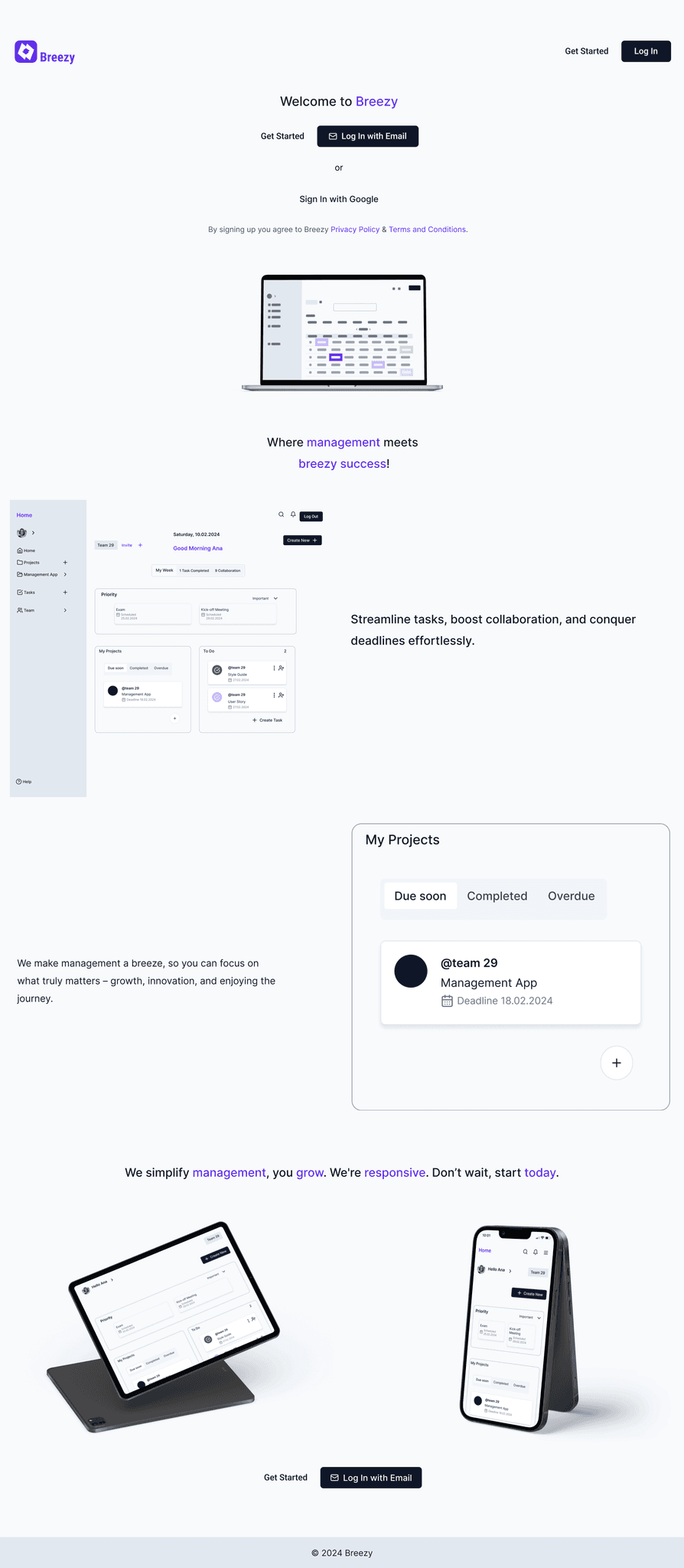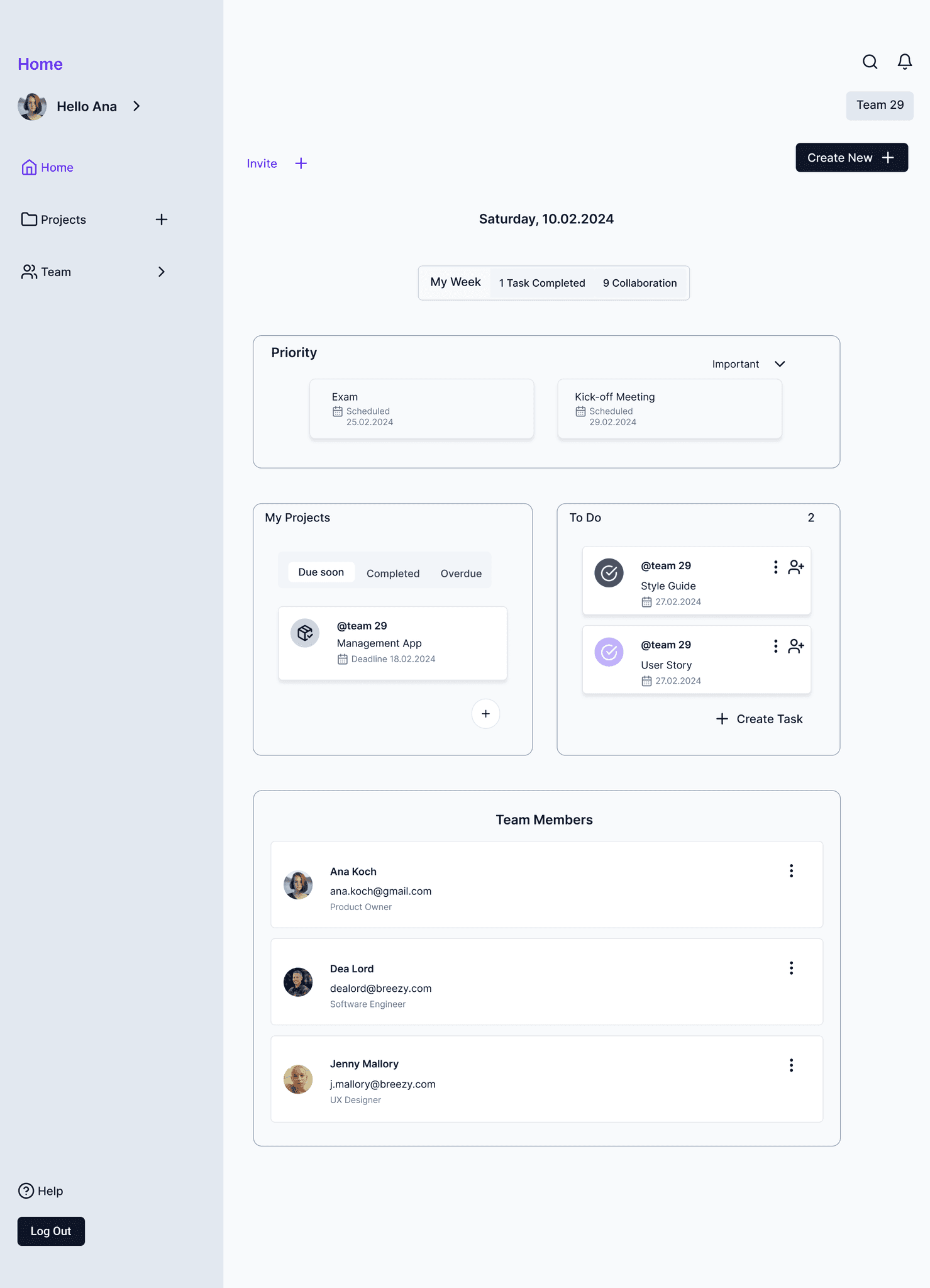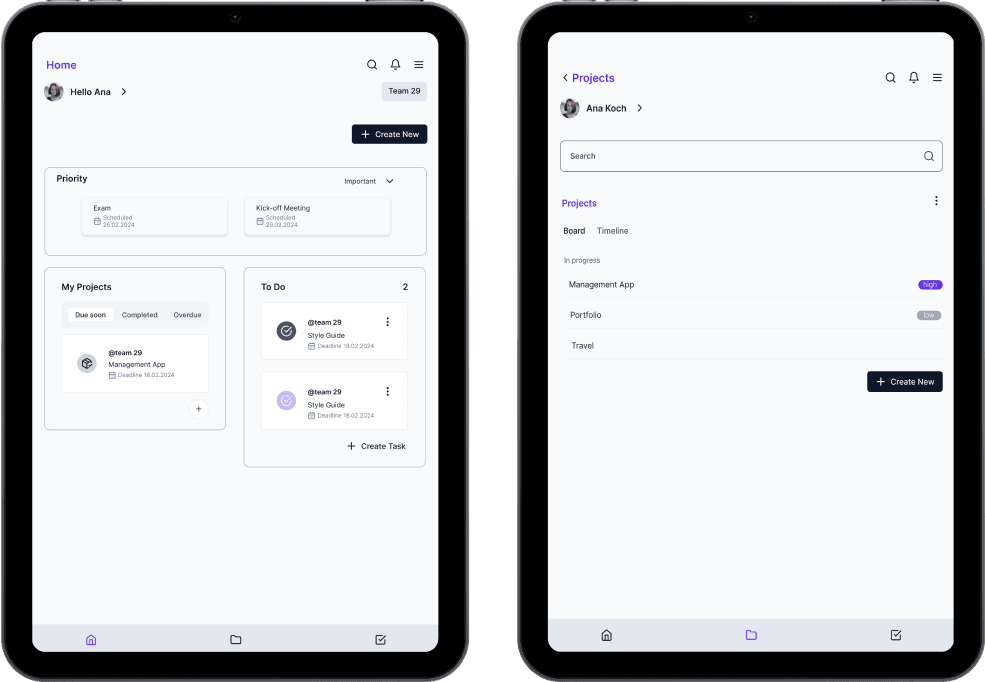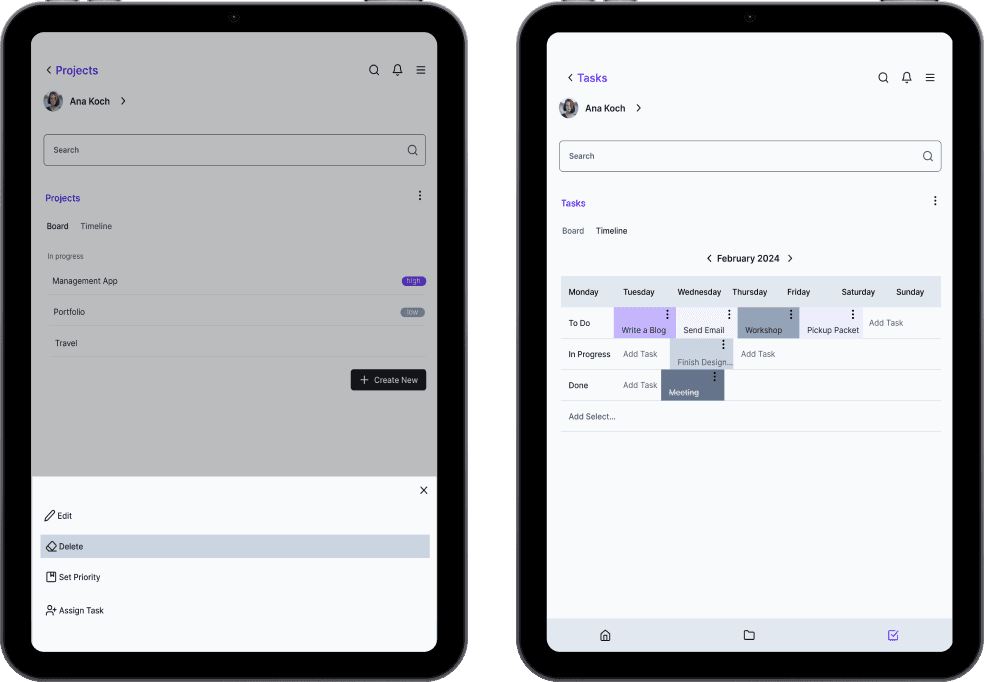Responsive web platform
Breezy - management web app
ROLE
UX/UI Designer
TOOLS
Figma
COMMUNITY
Chingu.io
YEAR
2024
Project description
Breezy is a web-responsive management app that can help you stay organized and on top of things.
Timeline
3 Months
Background
Breezy is the ultimate user-friendly task manager app, designed to simplify and organise every aspect of your life.
Problem
Process
Research & Planning
Feedbacks
Design & Prototyping
I worked closely with the product owner and developer to create user-friendly interfaces and interactive mockups.
Created simple design system based on @shadcn/ui - Design System
Implementation
I used flexible, agile strategies to build the scheduling application from the ground up.
I continually refined the designs based on user feedback to enhance functionality and visual appeal.
Testing & Optimization
I evaluated devices for compatibility and efficiency, gathering user feedback to enhance usability and satisfaction.
Utilizing this information to benefit the users
Usability Testing & Iteration
Redesign
Solution
A responsive web management app ensures seamless user communication, equipping individuals and companies to manage their responsibilities and schedules effortlessly.
Simple & Intuitive Interface
Develop a tool that is simple and intuitive, ensuring it is easy for anyone to use.
Focus was on simplicity, clarity, and straightforward actions to create a user-friendly experience.
Task Scheduling, Prioritization, & Tracking
Effortlessly and quickly organization of the workflow.
Team Task Assignment
Assign tasks to team members, and monitor progress in real-time.
The project posed both challenges and rewards.
I worked in a remote team, led meetings, justified design decisions, and fostered developer collaboration.
Even though the project didn't succeed, it provided invaluable learning experiences covering hard and soft skills.